| Brief Introduction |
| XPON 1GE Safe ONU is support Dual mode(EPON and GPON), It can also be applied to a wide temperature environment, and also has a powerful firewall function. xPON 1GE ONU meets telecom operators FTTO (office), FTTD (Desk), FTTH(Home) broadband speed, SOHO broadband access, video surveillance and other requirements and design a GPON/EPON Gigabit Ethernet products. The box is based on the mature Gigabit GPON/EPON technology, highly reliable and easy to maintain, with guaranteed QOS for different service. And it is fully compliant with technical regulations such as ITU-T G.984.x and IEEE802.3ah. |
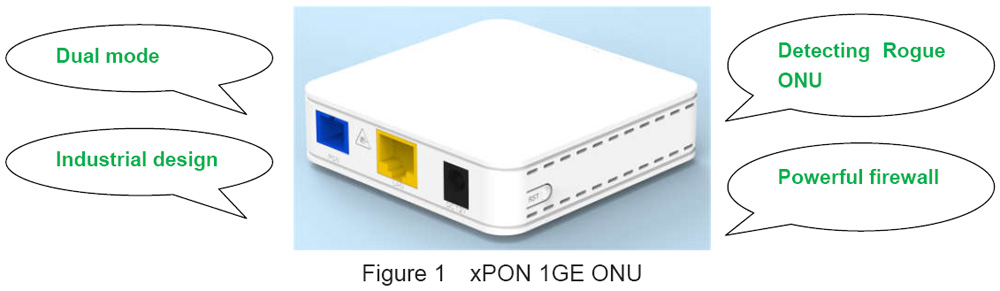
Product Categories
| Product model | Product specification |
| V2801S | 1 xPON+1GE |
Application Chart
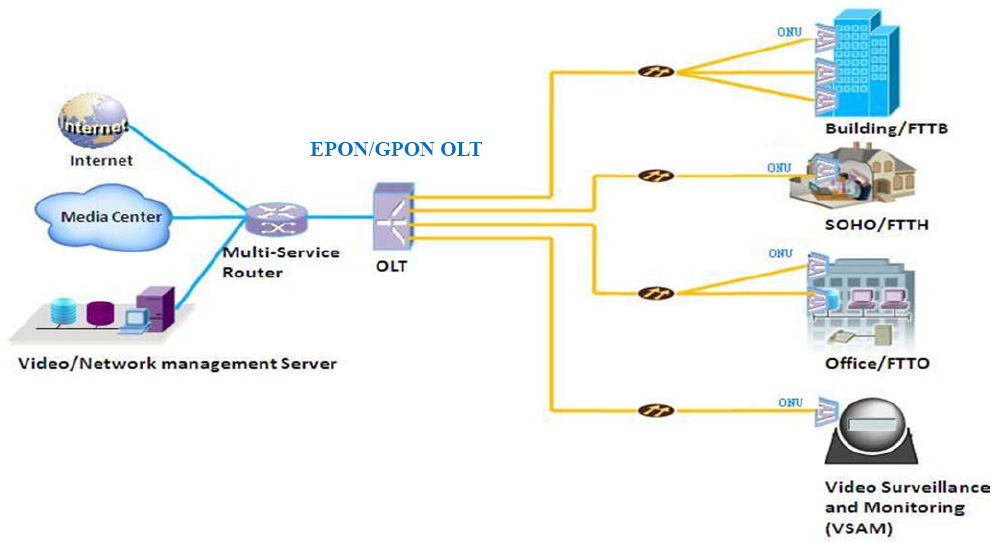
Technical Parameters
| Technical item | 1GE |
| PON interface | 1 xPON port(EPON PX20+ and GPON Class B+) Wavelength:Tx1310nm,Rx 1490nm SC/UPC connector Receiving sensitivity: ≤-28dBm Transmitting optical power: 0~+4dBm Transmission distance: 20KM |
| LAN interface | 1 x 10/100/1000Mbps auto adaptive Ethernet interfaces.10/100/1000M Full/Half, RJ45 connector |
| LED | 3, For Status of REG、SYS、LINK/ACT |
| Operating condition | Temperature: -30℃~+70℃ |
| Storing condition |
Temperature : -30℃~+70℃ |
| Power supply | DC 12V/0.5A(option) |
| Power consumption |
≤4W |
| Dimension | 82mm×82mm×25mm(L×W×H) |
| Net weight | 85g |
Panel Lights
| LED | Mark | Color | Status | Description |
| System | SYS | Green | On | Device is powered on and starting. |
| Blink | Device is running normally. | |||
| Off | Device is powered off. | |||
| Optical signal state |
REG | Yellow | Blink | Device is not registered to the PON system. |
| Green | Blink | Device is being registered. | ||
| Green | On | Device is registered to the PON system. |
||
| Interface | LINK/A CT |
Green | On | Port is connected properly . |
| Off | Port connection exception or not connected. | |||
| Blink | Port is sending or/and receiving data. |
Interface Description
| Port Type | Function |
| PON | Connect PON port with internet by SC/UPC type, single mode optical fiber cable. |
| LAN | Connect device with ethernet port by RJ-45 cat5 cable. |
| RST | Press down reset button and keep1-5seconds to make the device restart and recover from the factory default settings. |
| DC12V | Connect with power adapter. |
Software Key Feature
| Software Key Feature | |
| EPON/GPON mode | Dual mode, Can access EPON/GPON OLTs. |
| Software mode | Bridging mode and Routing mode. |
| Abnormal protection | Detecting Rogue ONU, Hardware Dying Gasp. |
| Firewall | DDOS, Filtering Based on ACL/MAC/URL. |
| Layer2 | 802.1D&802.1ad bridge, 802.1p Cos, 802.1Q VLAN. |
| Layer3 | IPv4/IPv6, DHCP Client/Server, PPPoE, NAT, DMZ, DDNS. |
| Multicast | IGMP v1/v2/v3, IGMP snooping. |
| Security | Flow & Storm control, Loop Detection. |
| O&M | WEB/TELNET/OAM/OMCI/TR069. |
